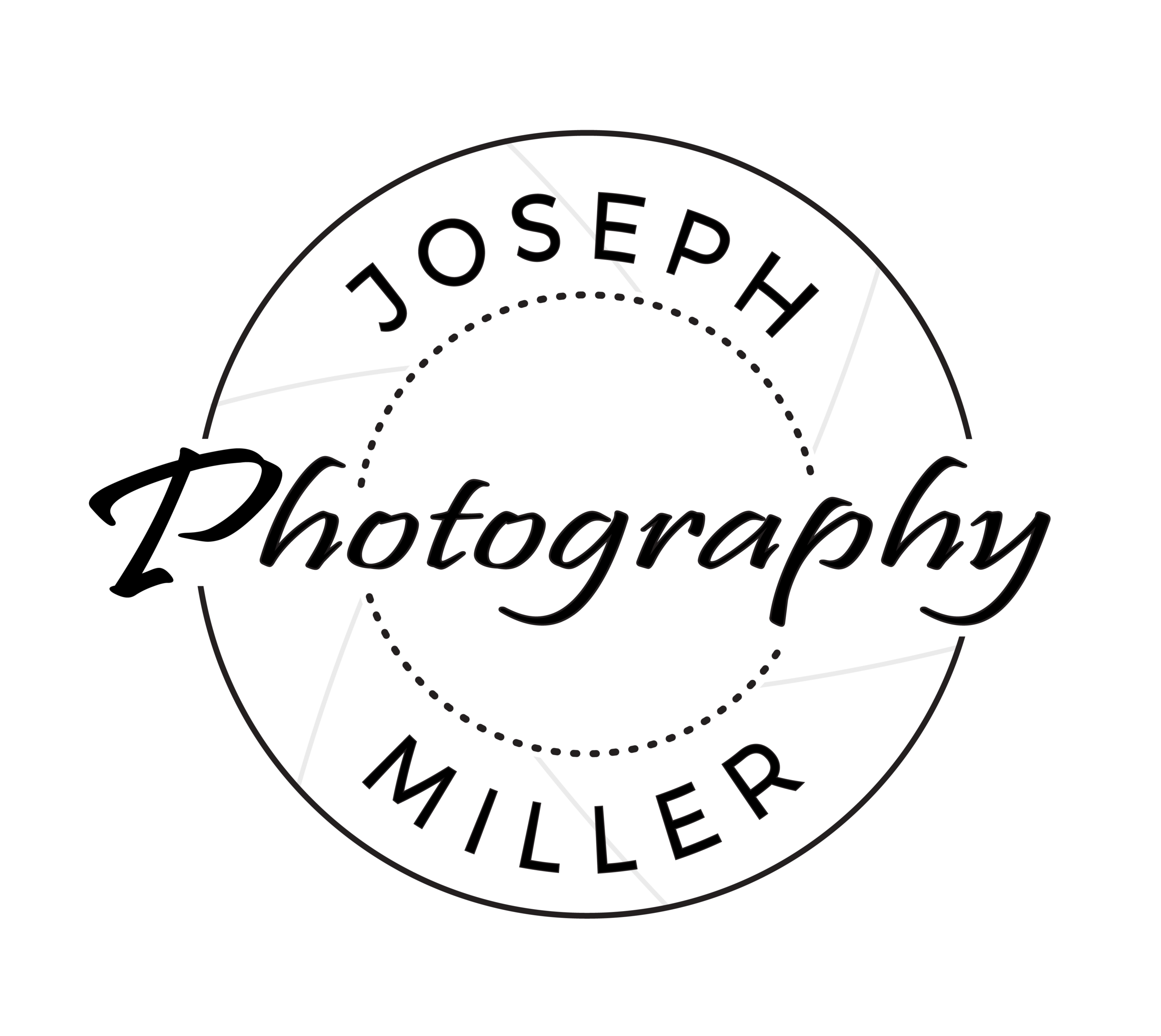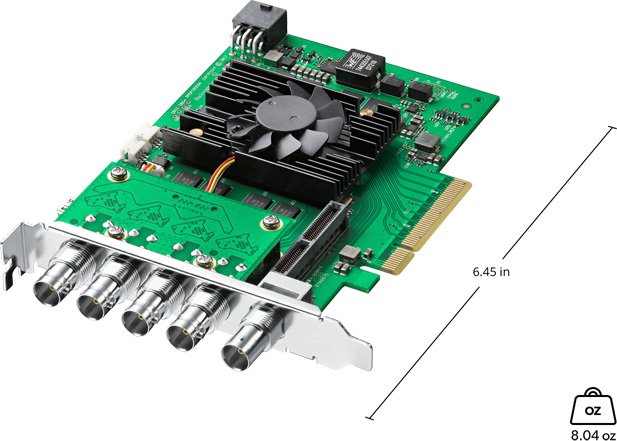Hopefully the LAST Part Order?...
So a quick update a few changes to the build. (It wouldn’t be custom if you didn’t order 2-3x the parts you actually need, right?)
Ah yes, Blackmagic providing a very detailed and extremely specific dimension there.
For starters, I’ve upgraded from the Decklink Duo 2 to the Decklink 8K Pro. It’s only a difference of $150, and this will allow for some insane future-proofing. They pushed an update for these cards so they can now run four independent 12G SDI signals, allowing for up to DCI 4K on each individual channel! No clue how well this will work with the Ryzen APU, but I figure it’s better to start high and have to swap down. (Side-note: DCI stands for Digital Cinema Initiatives, which set the resolution at 4096x2160, as opposed to the more standard “consumer” 3840x2160. This is (sorta) why there’s those black bars on the top and bottom of your TV when you watch an actual movie.) The only risk is that the Decklink 8K Pro is ~6.5” long (Blackmagic doesn’t provide ANY detailed dimensioned drawings, just a approximate depth rating), which may interfere with the slim CD drive and/or 2.5/3.5” mounting location.
So remember that really awesome cooler, the IS-30? It’s only 30mm, which means it technically fits inside a 1U chassis. For reference, 1U is 44.45mm, which only leaves ~15.5mm for the top and bottom of the chassis, motherboard standoffs, the motherboard, and of course, the CPU itself! After running a few more stress tests, trying to look through a closed case, pondering drilling more holes in the case, and even exploring fan swaps, I’ve decided we need a different cooler. This thing has maybe 1-2mm of clearance from the top of the chassis, and it’s just not getting enough air to keep up with how much power I want to put in here. I wish I could say there was an easy substitute, but there really isn’t. Probably 80-85% of the low profile (<30mm height) CPU coolers are built for Intel CPUs exclusively. I guess because they’ve had such a huge portion of the market share for servers for so long? (For reference, back in 2016, Intel had a 98.6% server market share!!)
The first cooler option was the Dynatron A18. This has a solid copper baseplate with a side-intake cooler fan, and it’s made just for AM4 socket! Only issue is it starts at 19 dBA, and ramps up to 54 dBA! For reference, 60-65 dBA is usually the reference for normal conversation. It’s rated for 95W TDP, and we’re only at 65W, so I could potentially limit the fan, but for now, we’ll make the A18 a hesitant backup option. This brings us to next option, the almost-identical Akasa AK-CC1109BP01. It’s got the same solid copper baseplate, a side-blowing fan, aaaaand almost the same noise levels. This one says it’s topped at 45 dBA, which is better, but it’s only rated for 75W TDP, and it appears to have just hit the market in the past few months, and there’s limited to no options for purchase. (As of this writing, I can’t find any option that will ship to the United States.)
So about this point, I’m debating whether to scrap the 1U project, and just go with the 2U chassis that I still have sitting unopened next to my desk. This would be a good time to say the new cases have arrived, and they are fantastic! These things are just about everything I hoped they would be. The CD slot was perfectly designed, with easy brackets, adaptable to meet whatever drive you put in there, while also still maintaining 3.5” HDD compatibility (more on that later.) You can see on the side just how great the build construction on this thing is. No plastic anywhere, it’s all pretty beefy metal, with good thread engagement and countersunk screws for most of the exposed exterior screws. It has space for four 40mm fans across the front, plus one in the rear for exhaust. I just can’t give up on the 1U design criteria, plus I’ve gotten this far, I’m not going to give up now!
This brings us to our latest cooling option: water. Most 1U computers will default to a passive heat-sync, and then 6-20 fans that push a lot of air through. A few issues though: this is generally loud, it’s definitely expensive, and because I’m not using server-grade equipment, the RAM and the rear I/O ports create two “walls” that prevent a lot of airflow. (Previous blog posts and photos show exactly how bad this can be.) The first option that comes up is the Dynatron L3. This is an AIO (all-in-one) liquid cooler with a 3x40mm fan-radiator combo. Technically, they say it’s rated for 165W TDP, and it’s built specifically for 1U chassis. Once again, it’s those fans though. They ramp up to a whopping 53 dBA at full load! Alright, so maybe a custom loop? Alphacool is really the only option right now, and they have the amazing Eisblock XPX 1U, which features no less than 3 inlets and 4 outlets, so plenty of options for flow direction and hose management. They have 2, 3, 4, 5, and 6 fan (40mm) options, plenty of fittings and hoses, customizable fan selections, and low-profile mounting direct to the chassis for the radiator. The only issue? Probably $400 for everything.
After all that, I decide to go with the Dynatron L3. I had already bought a few extra Noctua NF-A4x20 fans, just to have a lot more airflow on the intake. I’ll swap out the Dynatron fans for Noctua, and then figure out some mounting solution, since the included bracket on the new case probably won’t work. Even if the swap to Noctua loses me half the TDP rating, that still gives me roughly 80W TDP. That, and there were several comments of people using these with LGA2011 socket, which are in the 130-150W TDP. This is probably going to be the best solution, since it avoids the giant wall made by the RAM that, incidentally, has about 2mm of clearance from the top of the chassis. It also means the potential for future growth in this chassis, depending on what AMD does with their APU in the future.
Finally, I’m also working on the optimal usability of the chassis at conferences. Because I don’t have the hot-swap bay anymore, having fast (USB 3.0 or faster) front connectivity is important. Thankfully, I found this little front panel that has all that, plus SD, microSD, and USB-C! I also grabbed a front audio jack board so I can have a mic and headphone jack on the front of the computer, completing the ultimate I/O package. (Yes, I’m aware front audio isn’t that great. For audio monitoring at a conference/livestream, it does just fine.) Both of these will require some cutting and drilling on the front of the case, so stay tuned! I’ll probably build a template, and attempt to use the HDD mounting points already inside the case!
As a quick teaser for what the future might hold… A PCI expansion slot is only 20.32mm “wide” (side-note: they call it “wide” because the cards were “standing up” off the board, so “height” is how far off the board it is, “length” is how far down the board it goes, and “width” is how thick the card is.) This means, with our internal height of ~41mm, we can technically fit two PCI expansion cards, or one double slot card. Hypothetically, this opens all sorts of possibilities, but the most intriguing one is obviously a waterblocked GPU. There’s obviously a lot of research to do on fitting heights, radiator capacity, PSU limitations (flexATX usually tops out at 600W), and obviously length/height measurements. What IS more likely is the installation of a more limited GPU (think GTX 1650 or 1050 Ti) which would allow for a non-integrated CPU! Especially since most of the use-cases for this computer are not really graphically intensive, the GPU doesn’t need to do much, other than not suck. (Seriously, it’s pushing monitors for control at conferences/livestreams, MAYBE some light transcoding, and then Minecraft/web browsing when it’s home.)
So there you have it. The Dynatron water cooler, Noctua fans, and front panel I/O arrives Sunday, and the Decklink arrives Monday, so I’m sure I’ll have another build update then!