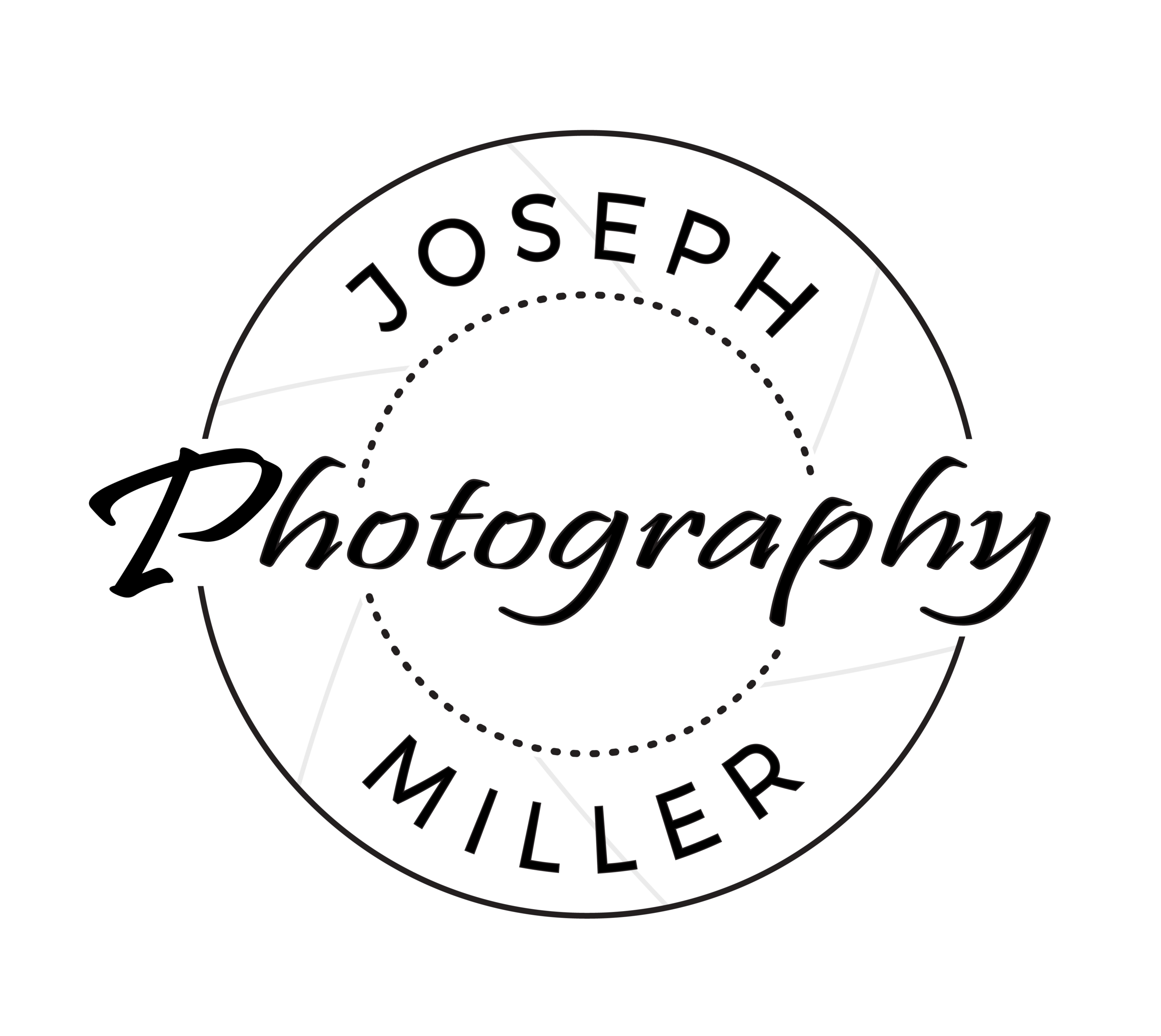What Am I Even Building??
When building a new computer, it’s helpful to come up with a list of must-haves first. Things that are non-negotiable. From this, you can decide what things are optional, how important they are, and what the costs (monetary and design) are.
For this build, the target use case will be running projector computers at conferences and events. Something compact, lightweight, configurable, and expandable, plus, somewhat budget-friendly. Some light Adobe Creative Suite work, but the primary work will be with ProPresenter. When it’s not working at an event, it will live in the home rack, with a display connection to the TV in the family room, with a remove keyboard and mouse for the wife to use instead of my laptop. Her primary uses will be web browsing, some light document work, and Minecraft. The initial requirements are as follows, in their order of priority:
1U Chassis - Of everything on this list, this is probably the most difficult requirement of all. There are plenty of 1U chassis, and there’s tons of rack mount equipment, especially with the advent of the home lab, home assistant, companies like Synology and Ubiquiti building prosumer-grade equipment, and the explosion of Reddit and LTT-esque forums. The chassis can be no more than 12” deep, since the wall mount rack is just over 13”, and you need cable space. In fact, 12” is a very popular depth for wall mount and compact racks, so I know I’m not alone in this limitation. Additionally, the chassis has to have a 5.25 external bay, as well as a PCI expansion slot. More on this later.
CD drive & Card Reader - I’ve been at a decent number of events where speakers haven’t sent in their slides or media ahead of time. For this computer to be a success, it needs to be able to read >95% of the media sources out there. This means I need a CD/DVD reader, probably SD, maybe even MMC and/or CompactFlash. Getting random memory cards aren’t as common, and I’ll usually have a camera or two I can use as a reader, but the CD drive is necessary, especially for the number of conferences that still need a DVD or two played.
PCI expansion slot - this doesn’t need to be anything fancy. Because we’re constrained to 1U, that means horizontal slot, with short and narrow cards. Most people automatically think GPU, which, aside from a few unique cards, none of them will fit here. The use case will most likely be a Blackmagic Decklink Duo 2. At a modest $500, this card checks in at a tiny 3.7” deep, perfect for our short-depth case. It provides 4 simultaneous SDI inputs or outputs, which, when paired with ProPresenter, creates a perfect projector display system.
AMD APU (5600G or 5700G) - this is what makes this build possible. The fact that you can get decent graphics that won’t choke under multiple display pressure, in addition to some decent core counts and thread speeds makes this chip a great option. It can run 3, even 4 displays no problem, you can expand the RAM, and take advantage of a decent number of PCIe lanes. Because it’s got an integrated GPU, this also frees up a PCI slot. This is critical, because our 1U size limitations will almost certainly limit us to mini ITX, which means unless we want to mess with bifurcation (spoiler, I don’t), we need that slot for the Decklink.
Aside from all that, we’ll probably start with 16GB of DDR4 RAM, 3600MHz, and a Samsung 970 NVMe SSD. Why not PCIe 4.0? Even though the Cezanne AMD chips (5600G & 5700G) are part of the latest chip family, they’re actually only running on Zen2, the previous 7nm chip fab process, which means only PCIe 3.0. Honestly, for the use case, I’m not sure we’ll notice the speed difference. Any files big enough to make a difference will be limited by the HDD, Ethernet speeds, or the card/reader.
so that’s it. Doesn’t seem too difficult, but I’m sure we’ll encounter our fair share of issues along the way.